The IQ Option trading platform has many features. Perhaps, you may already use some of them. There is this feature, which is called “Templates”. It lets you bring together all your favorite indicators in one template and put them into use to any instrument in just few clicks. Here is the instruction on how to set up a personalized template and use it in trading.
Firstly, pick the indicators which you would like to see in the template from the list of available indicators. You can find the tab with indicators on the left side of the screen. Choose the indicators you would be using when you trade.

For example, if you prefer working with Awesome Oscillator, Bollinger Bands and MACD you would possibly want to use them simultaneously. In order to do that, you have to choose every indicator separately and adjust them how you prefer. Then, go to the ‘Templates‘ tab and click on the ‘Save Indicator Template’ button.
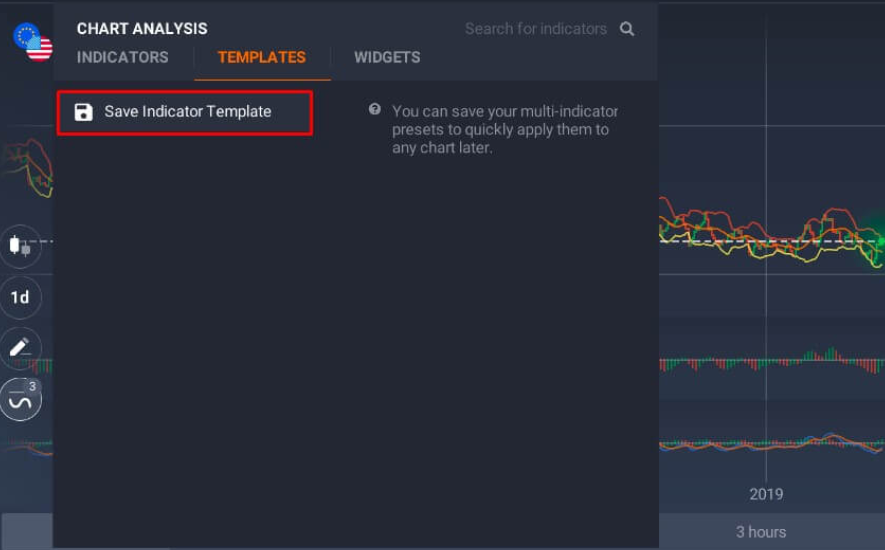
Enter the name of the template and click ‘Save’
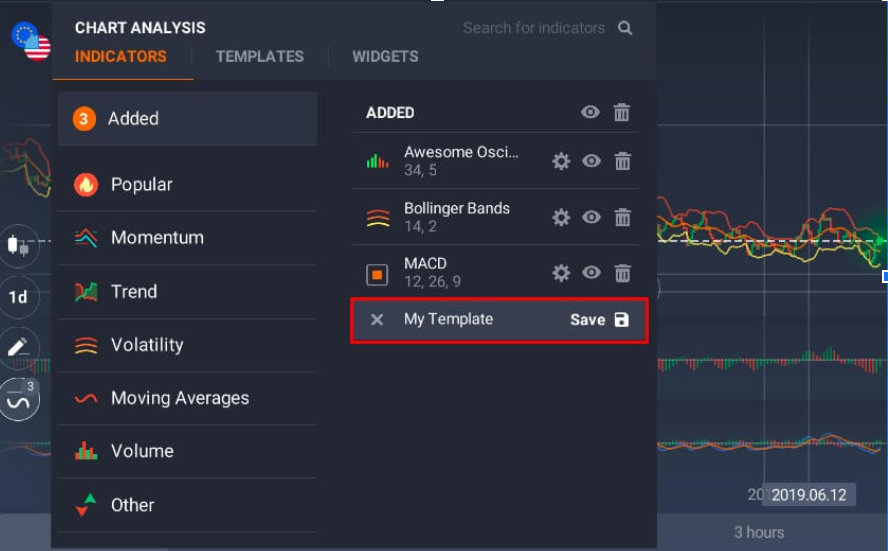
You can find all your saved templates in the ‘Templates’ tab. You can now use all your favorite indicators to any asset in just few clicks.
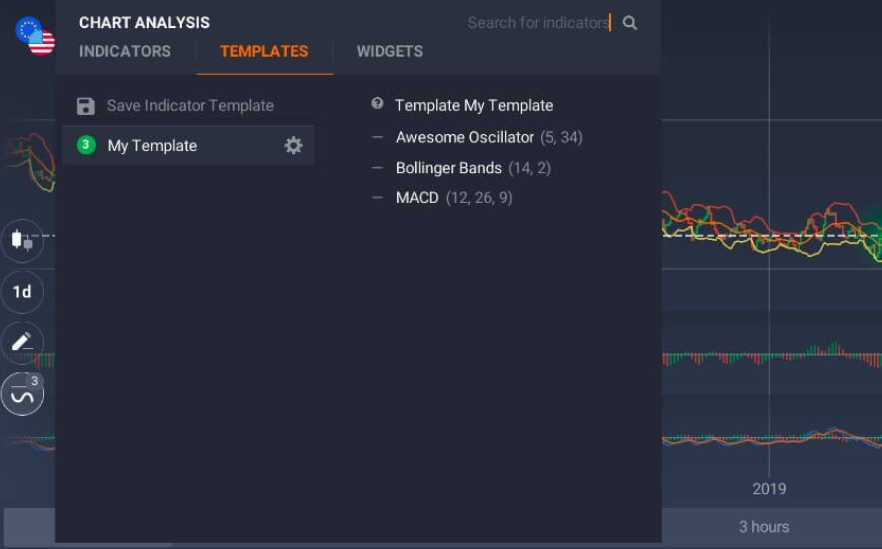
We should mention that you can create more than one templates. For example, you can create one per instrument or you can create one per timeframe. You can create templates how you prefer. Now that you know what templates are and how to use them, you can go to the platform and try it yourself.
Leave a Reply