A working strategy, attention, good knowledge — all of these things are important for a good trader. Nevertheless, you have to be good at using the platform because knowing about all the features that may be used is important as well. The tools you are using can play a big role in achieving the results of the trades and they give you a better control under your trading. We hope that you know all the features listed below.
Let’s see at the features you probably haven’t heard of in details.
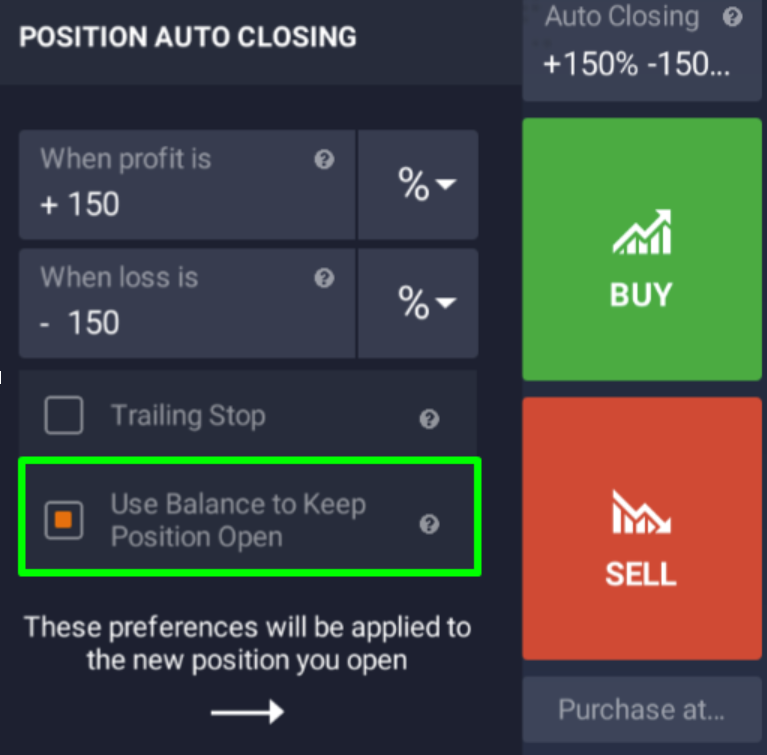
1. Use trading balance
‘Use balance to keep position open’ is a feature which lets you keep the trade open even after it goes beyond the autoclose level. If your trade has not money, but you think that the price will reverse soon, you can turn on this option. Money from your balance will be used to keep up the trade if it goes in the opposite direction, below the autoclose level. If the price reverses and goes in the chosen direction, money subtracted from the balance will return (step by step, the same way how they were subtracted).
2. Trading stop
This feature lets you secure a specific amount of profit (have a specific amount of loss), once the trade is in the money. After you put a Stop Loss level, it will follow the price of the asset in case it goes in the chosen direction. Yet, it will not move, if the price goes in the opposite direction. For example, if you invest in EUR\USD and predict that the price will rise and set a Trailing Stop Loss of 50%, if your prediction is correct, the Stop Loss level will go respectively in the desired direction.
3. Purchase at some time
With this feature you can open a trade at your own conditions, because this feature lets you create a pending order. In order to do that, adjust the investment amount, the multiplier, the Stop Loss and Take Profit levels how you would do with any trade. Next, put the price of the asset at which you want to open your position. Then, choose what position you want to open, Long or Short and then click the appropriate button (Buy or Sell).
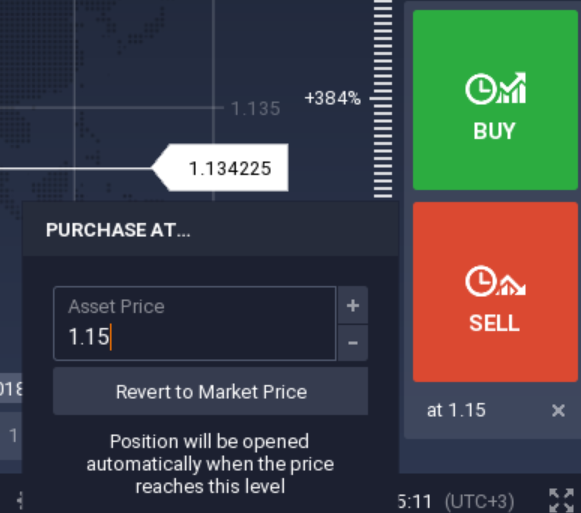
You will see a confirmation that your order has been created. When the price of the asset reaches the chosen level, it will activate the order and the trade will open automatically.
4. Market analysis
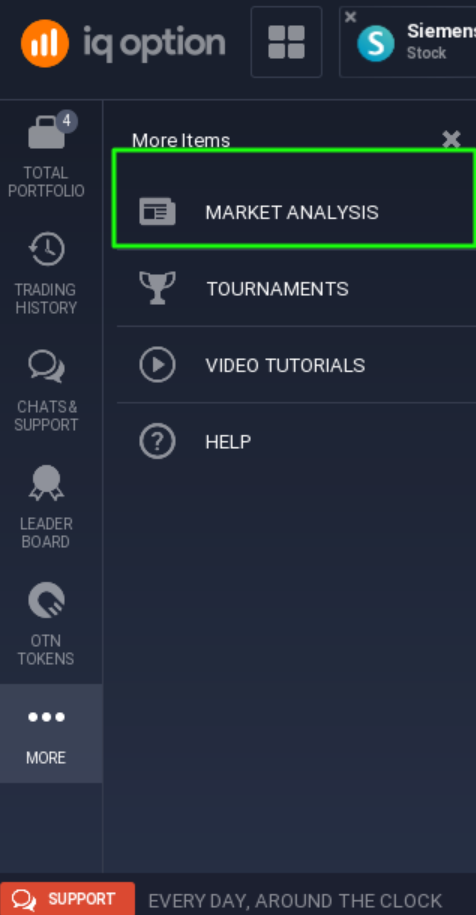
Did you know that there is no need to leave the trade room in order to keep up with the latest market news? This is a great opportunity to gain a better understanding of fundamental analysis basis — find all the information on top-performing assets, consult Forex and Crypto calendars and access latest earnings reports. You don’t have to open several tabs — all important information is available for you. Here you can also choose a certain asset and open a trade for it. Actually, this feature is everything you need for fundamental analysis and it is all in one place.
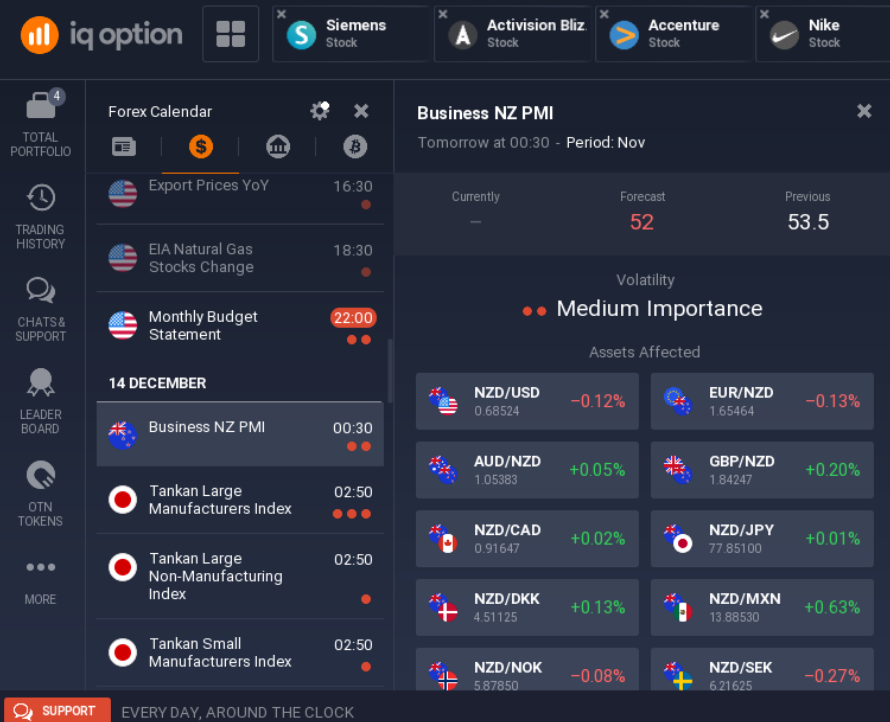
Now you can go to the trading platform and try this features. Maybe they will be very helpful for you.
Leave a Reply