- Home
- Trading Indicators
- ADX Indicator
- Alligator and Analysis
- Fisher Transform Indicator
- IqOption ATR Indicator
- IqOption Awesome Oscillator
- IqOption Bollinger Bands
- CCI and MA
- CCI indicator
- Center of Gravity Indicator
- Chande Forecast Oscillator (CFO)
- Detrended Price Oscillator Indicator
- Elliott wave principle
- Fibonacci Lines
- IqOption MACD Indicator
- IqOption Indicator Moving Average
- Parabolic SAR Indicator
- Parabolic Stop and Reverse
- RSI Indicator
- RWI indicator
- Stochastic lines
- Stochastic Oscillator
- Stochastic Power Trading
- Support & Resistance
- Technical Analysis
- Trading Education
- Make Deposit
- Registration
- Log In
- Withdraw
- Reviews
- About Broker
- Android App
- iOS App
- IQBroker
- IqOption Affiliate program
- Iq Option Careers & Work
- IqOption in India
- IQ Option Facebook
- IQ Option Instagram
- Is IQ Options safe?
- Is Scam?
- IqOption Mobile Application
- Problem with Iqoption
- Trading Features
- Tips
- Why demo account?
- USA traders
- Vimeo
- YouTube
- F.A.Q
Android APK
Download IqOption APK file
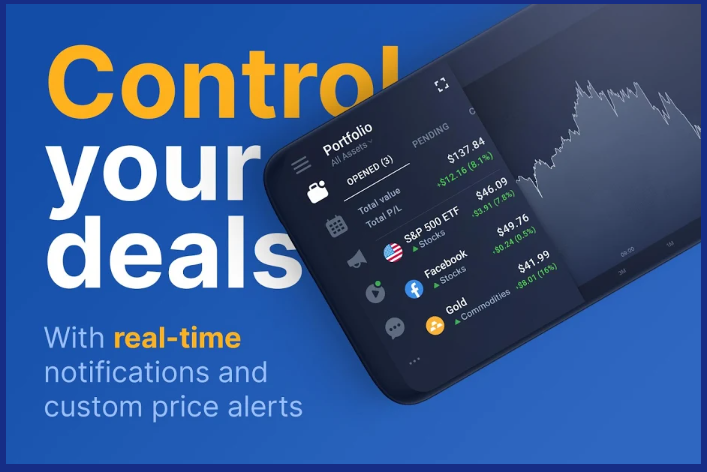
- Register IqOption Account,
- Download APK file to Android device,
- Launch APK file and install IqOption app,
- Login to IqOption app.
How to donwload IqOption APK file for Android?
Latest IqOption APK version:
Download IqOption APK – 16 October, 2021
Download IqOption APK – 28 march, 2021
Download IqOption APK – 19 may, 2020
New fresh file you can find on iqoption.com/en/download – just copy url and paste in your browser you will load page like on sample:
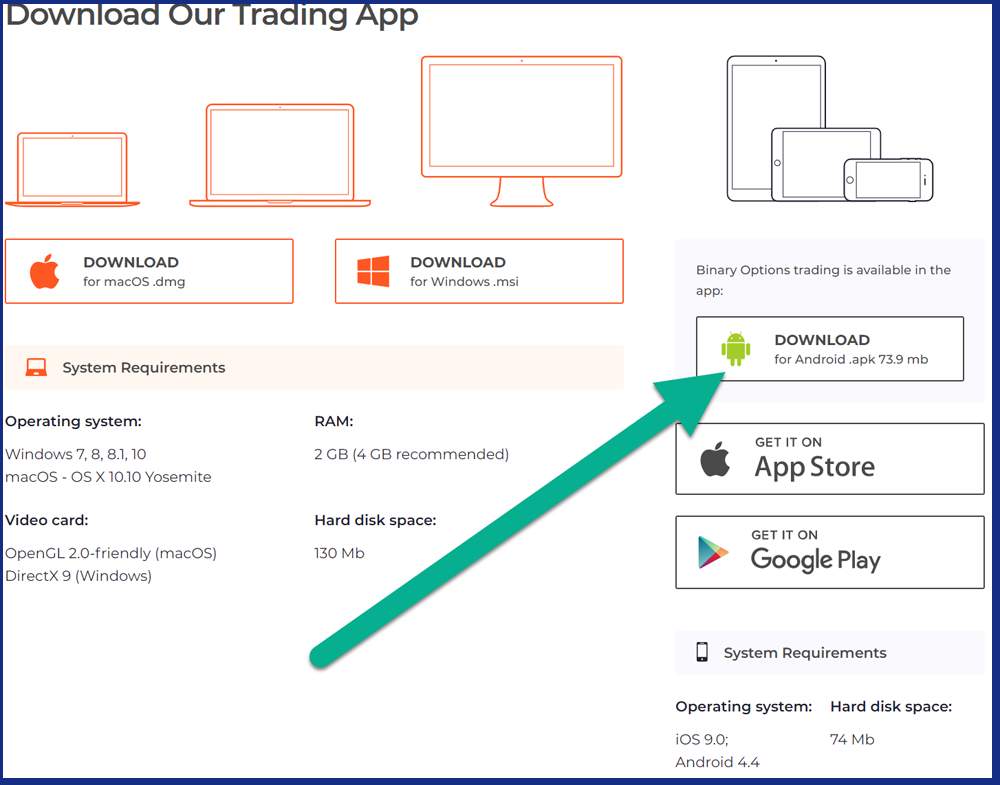
Please remember that it’s more better download latest version of APK file to get most recent updates and bug fix of IqOption broker.
First of all, IqOption Android APK might be really helpful for some traders. The IQOption website has a dedicated download page for its app. For downloading an APK, visit the IQOption APK download page and click on the “Download APK” button
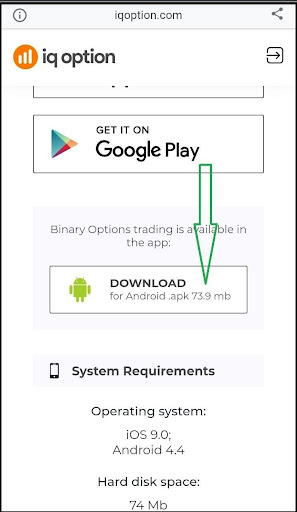
If you are reinstalling the app on your phone, be sure to re-download the file as opposed to using the previously downloaded file so you can get the benefit of recent bug fixes or new features.
Why should i download IqOption APK?
Sometime Google Play doesn’t allow publishers to add some functionality to adndroid app on Google Play Market, this way you can get full finctionality only if you download IqOption.APK file and install it from your android device directlry from download folder. Also download can be disabled for some countries.
What is IqOption APK file?

it’s special file that can be used by Android OS / Device only! APK stands for Android Package Kit. Android uses the APK format for the distribution and installation of apps. Think of it like EXE on Windows.
How to install IqOption APK file?
User has to install IqOption Android Google Play App fom store. Also user can download apk file to android device. Before installation on the phone you have to be sure that third-party apps are allowed on your device. To be able install you need go to menu Settings -> Security -> and allow Unknown Surces be installed on your device.
Once the IqOption Android APK file completes downloading, open the file from your browser’s Downloads section or navigate to the folder where your browser saves downloaded files.
Next, click on the file. You should see a popup, like so.
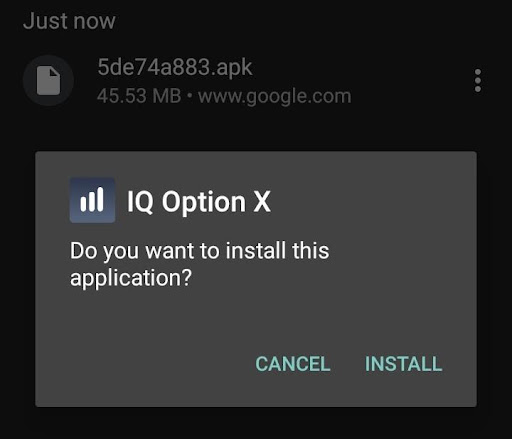
Click INSTALL.
It is possible that the default settings on your phone do not allow installing an app using an APK. If it is so, you will see a popup stating this with an option that will take you to your phone’s settings. All you need to do then is open the settings using this popup and change the settings to allow the installation of third-party apps.
The app should start installing when you try to install after changing the settings, and you will see an installation progress bar, like so.
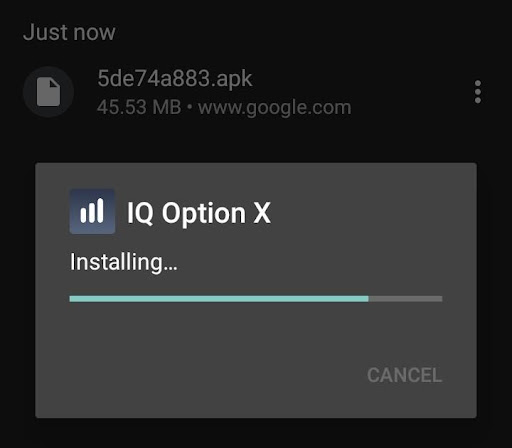
Let it finish. When the app is installed, you will see a popup that says App installed.
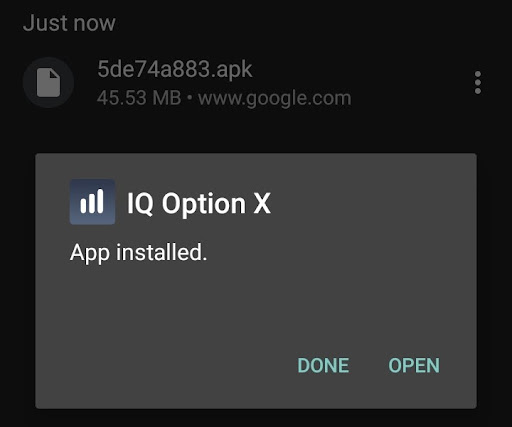
Click OPEN and you will see the registration or login screen.
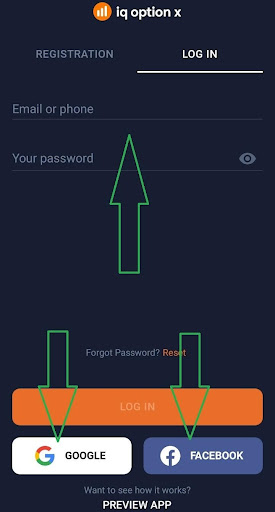
If you have already signed up with IQOption, switch to the login screen from the top of the screen and enter your credentials or sign in through Google or Facebook.
If you have not signed up, complete the sign-up process (using email, Google, or Facebook) and then continue to the next step. On the next screen, you will need to enter your country of residence and check the box to confirm that you are older than 18 years and have read IQOption’s Terms and Conditions and Privacy Policy.

Click the COMPLETE REGISTRATION button and you will land on the IQOption app’s home screen

IqOption Google Play
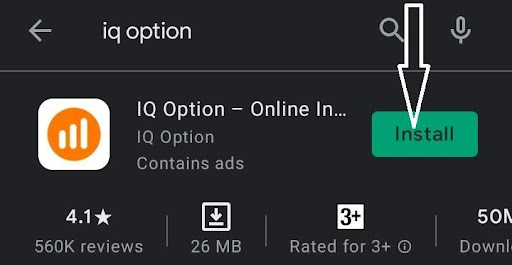
Downloading IQOption from Google Play Store is a straightforward process and involves the same steps as that of any other app. The only difference as opposed to installing using an Android APK is the source of download.
Search the term “IQ Option” in Google Play Store just like you would for any other app. Download the IQ Option app by clicking the Install button
9 Comments
How restore login, I lost it!
I login via google, its simple method for me on my phone!
How to donwload IqOption APK on old phone?
How I can control my deal on mobile app?
Wow! Its magic app, I download and start trade!
Why is there a stripped-down version of the app from Yandex. Market?
I cant download on my old alcatel(
It’s so convenient to trade from your phone
How download app on my iphone?