What is IqOption COG Indicator?
If you are searching for new indicators to use in your trading strategy, the Center of Gravity (COG) indicator can become a good compliment to your trading system if it is used in a right way. It is not difficult to understand and start using it, you can use COG on its own or use it with other indicators. Let’s see more details how the Center of Gravity works.
How does it work on IqOption?
COG was developed by John Ehlers, who as well created many trading manuals. The Center of Gravity is a leading indicator. This, it is able to give insights into the future of price action. Ehlers says that COG has little to no lagging. This indicator may help traders spot trend reversal points.
Indicator’s got his name from an amusing analogy. Ehlers found a resemblance between weighted moving averages of price and weighted indices of mass distribution for a physical object and how the center of gravity for the latter is defined is characterized. afterwards he created the indicator that is based on the sum of prices over a specific period.
The indicator comprises of two lines — the COG line, which is the green line and the signal line or COG Trigger (red), which in essence is a simple moving average, used to develop buy and sell signals.
How to use in trading on IqOption?
In order to identify potential turning points, you need to look at the crossover between the two lines.
When the COG line crosses above the signal line, the buy signal is received. When the COG line crosses below the signal line, the sell signal is received.

You can combine the Center of Gravity with other indicators. Nevertheless, it is crucial to keep in mind that this indicator is most helpful during the flat market and not so much during a strong trend. For a trending market other indicators, like Bollinger Bands or ADX, can be way more useful.
Beware not to overfill your chart with too many indicators. Generally, 2 or 3 might be enough. It is essential to understand the purpose of every indicator you use in trading. Moreover, you have to understand that any indicator isn’t able to provide accurate signals all the time. All indicators will give false signals from time to time, the same is with COG.
How to set up on IqOption?
When you work with IQ option, it is really easy to set up the COG indicator. Here is what you need to do to start working with it:
1. Click on the ‘Indicators’ button in the bottom left corner of the screen and go to the ‘Momentum’ tab.
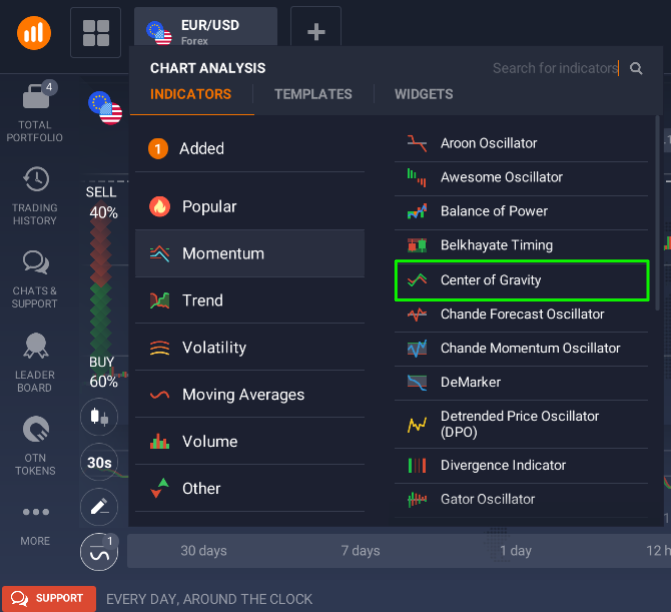
2. Choose ‘Center of Gravity’
3. Without changing the default setting click the ‘Apply’ button. Professional traders can set the period how they prefer to, if they understand the idea of the indicator and how it is calculated.
Now you can use the COG indicator!
Try if the COG helps you in your trading strategy.
Leave a Reply