IQOption logout
IQ Option Desktop Logout

To begin with, logging out from the IQOption trading platform is a simple action. Let’s imagine that you finished with trading and want to log out from the platform itself. Firstly, you will see the same picture as above. This is your main trading page and the place where you are making your profit. However, what exact steps you will need to complete for successful IQ Option logout? We will see those in few seconds:
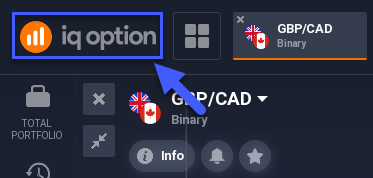
Firstly, press on the home button of iq option broker. You can find it in the top left corner of the trading page near the asset selection menu.
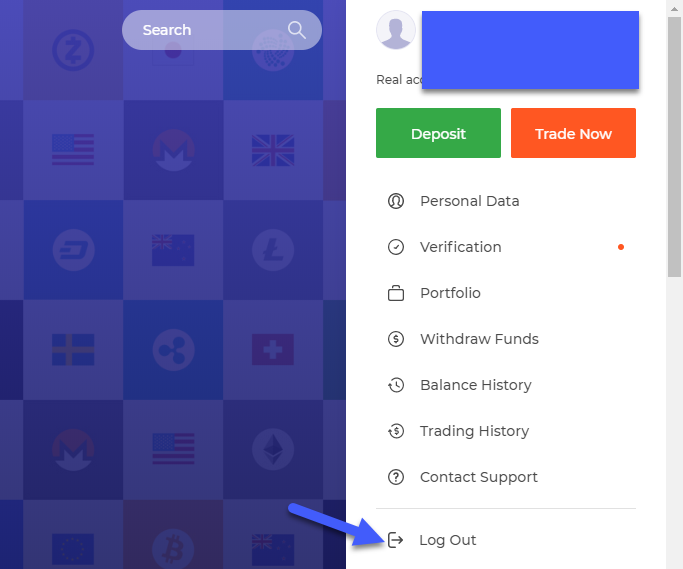
After that, you will be redirected to the IQ Option’s home page. Here, on the right side you will see the menu as on the picture above. At the bottom of the menu itself you will see the “Logout” button. Press this button if you are sure that you want to log out from the platform.
Please make certain that you remember all of your Login details. However, if you have forgotten your login details, you can restore your password or contact iq option’s 24/7 support, they will always help you.
IQOption IOS Logout

If you want to log out from iq option mobile app for IOS, it is very easy to do as well! Find the main menu button on the left side of a trading page and press on it. After that, a menu will open from the left side. Go to the bottom and click on the “Logout” button. You are done!
IQOption Android Logout
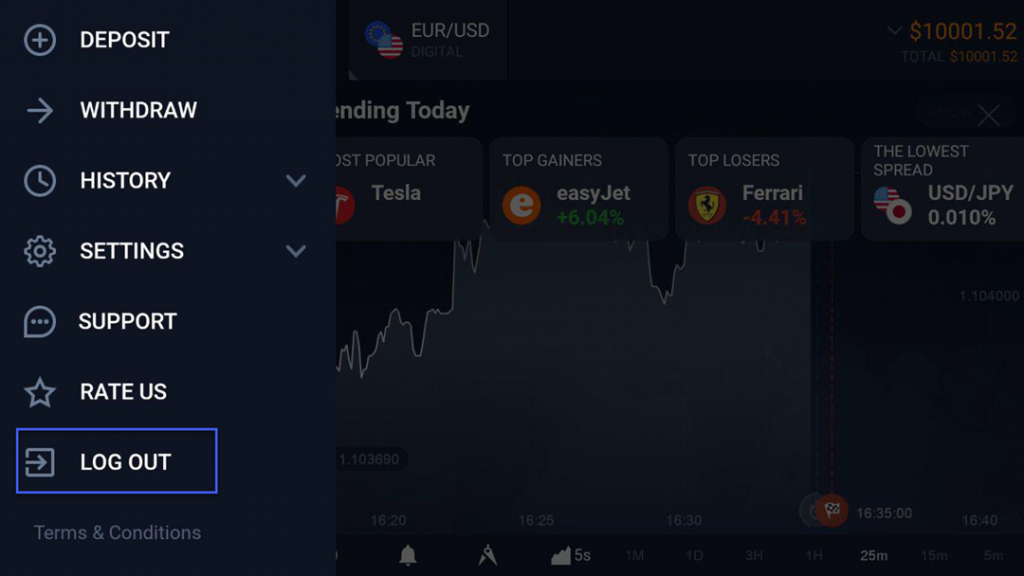
The same process you will need to go through on your Android mobile device. To log out from IQ Option trading platform, go to the menu in the top left corner of the page. After that, just press on the “Logout” button which you can find on the bottom of the menu itself.
Clear Cache and Cookies When Logging Out
If you want to clear cache and cookies when logging out from IQ Option trading platform, you will need to complete the following steps:
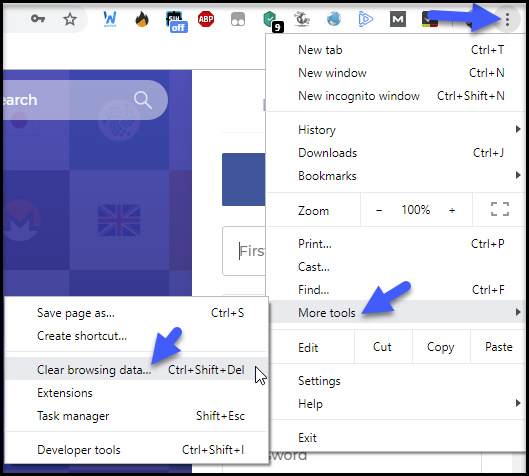
1. On your computer, in the Chrome browser you will need to click on “More” menu. The menu itself is located at the top right corner of a browser.
2. After that, you need to press on the “More tools button”.
3. In the next window press on the “Clear browsing data”.
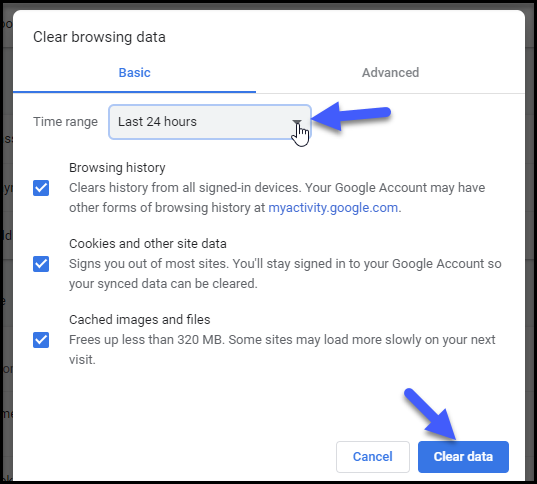
4. A small window will open in front of you. Here you will be able to select the time range. If you want to delete everything, select the “All Time” option. Make sure that all three boxes are checked.
5. Press on the blue “Clear data” button and you’re done.
Leave a Reply