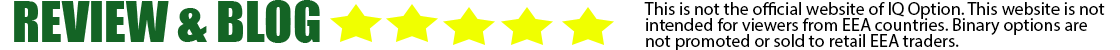
How to contact to IqOption.com? Support & Help.
- live chat assistance
- telephone call
- assistance by email
- contact by mailing address
Iqoption online live chat assistance
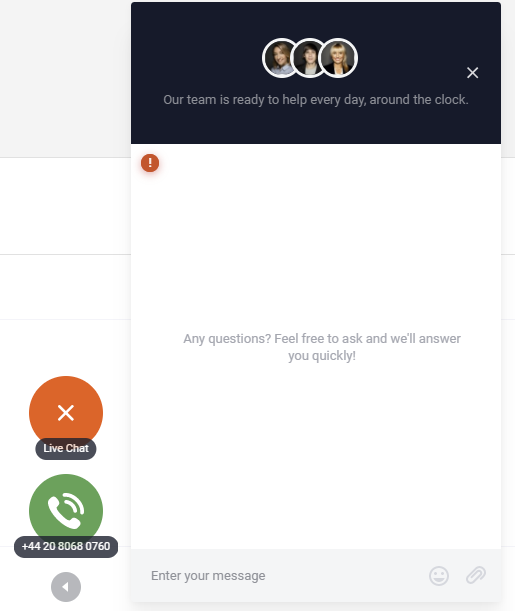
If you have any question about IqOption you can always contact to online chat support and ask any question 24/7. IqOption will be glad assist to your with your issue. You can find live chat icon directly on the website or apps.
Iqoption online phone call
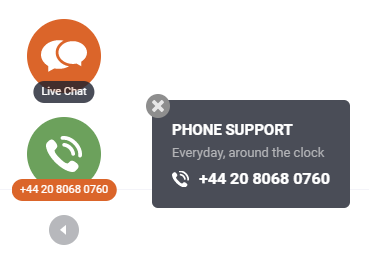
If you don’t like chats or emails you always can find button with phone number directly one the website and call to iqoption support for assistance.
Iqoption live chat in the trade room
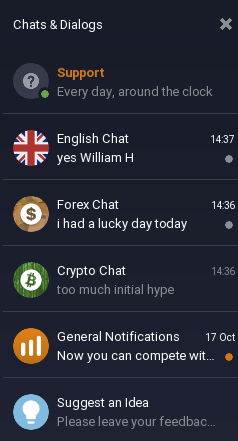
If you are inside of trade room you can find useful chats on the left side of the iqoption trade room. Here you can find chats like: Support, English chat, Forex chat, Crypto chat, General notifications, Suggest an idea. You have to select correct chat to ask your question.
Iqoption.com contact info video tutorial
IqOption offers a lot of ways to contact support and resolve you issue 24/7 you just need choose convenient way for you like live chat, phone call or email.
Main IqOption.com Contacts
email: [email protected] for all types of questions.
email: [email protected] for depositing issues.
General questions about IqOption
How to trade with IQ Option?
Your success depends on your skills and patience, your choosen trading scheme and the amount you are able to invest. We recommend watching Iqoption videos first, so you can make more informed transactions. Beginning traders can try out their skills and practice on the demo account.
How do i switch between the demo account and the real account?
To switch between accounts, click your balance in the upper right corner. The panel that opens shows all your accounts. Your real account, your demo account. Click an account to make it active so you can use it for trading.
Does IqOption.com have apps for PC, iOS or Android?
Yes, IqOption has all of them. And on computers, the platform responds faster in the application for Windows, Mac OS, and Ubuntu. Why is it faster to trade in application? The website is slover to update movements on the chart beacuse the browser doesn’t use available WebGL capabilities for maximizing the computer’s video card resources. The application doesn’t have this limitation. IqOption also have apps for iOS and Android. You can find it the stores.
How get VIP account on IqOption?
VIP account available to clients that deposit significant amounts (the exact amount is subject to change). You can see the amount needed to achieve VIP status at the bottom of the VIP page.
How can i change email on IqOption?
Your email address is required for signing in to the platform, but you can change it in your profile any time. To do this, click the profile icon in the upper right corner and go to the Personal Data section. On the page that opens, go to the Settings tab. At the bery top, you will see a box where you can set a new email address.
How can i change phone number on IqOption?
IqOption require you to use only real personal info. If you account already verified, you can’t change your phone number of other information. If you have not verified your account yet or you have not finish this process, please understand that iqoption need your personal data in order to provide withdrawals and ensure the security of your funds.
I forgot password from IqOption?
When you sign in the site or app, you can click the “Forgot your password?” link and enter the email address you used for registration. You will get an email message with a link for setting new password.
Leave a Reply