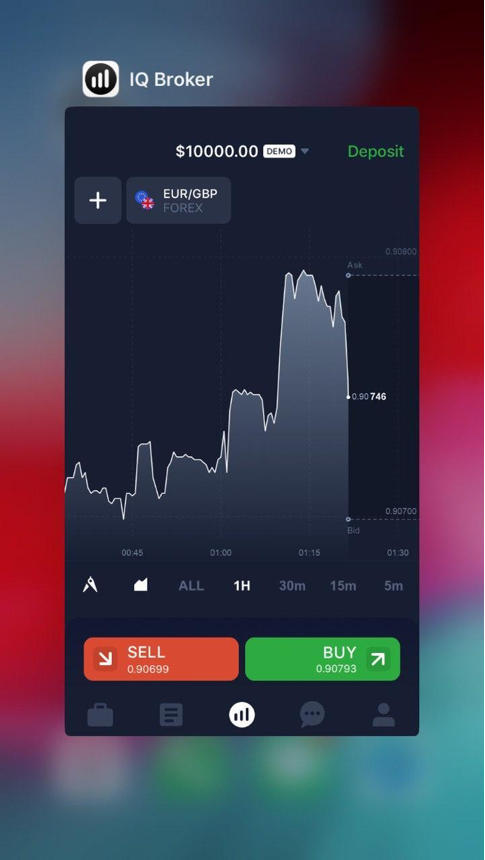How To Install
To install Iq Option iOS app in AppStore (iTunes), you need to type exactly “IQ Broker” or “Iq Option” in search. If you can’t find the app in the AppStore, you need to change the country/region of your store and then try again. To install the app, you just have to press on the “Get” button.
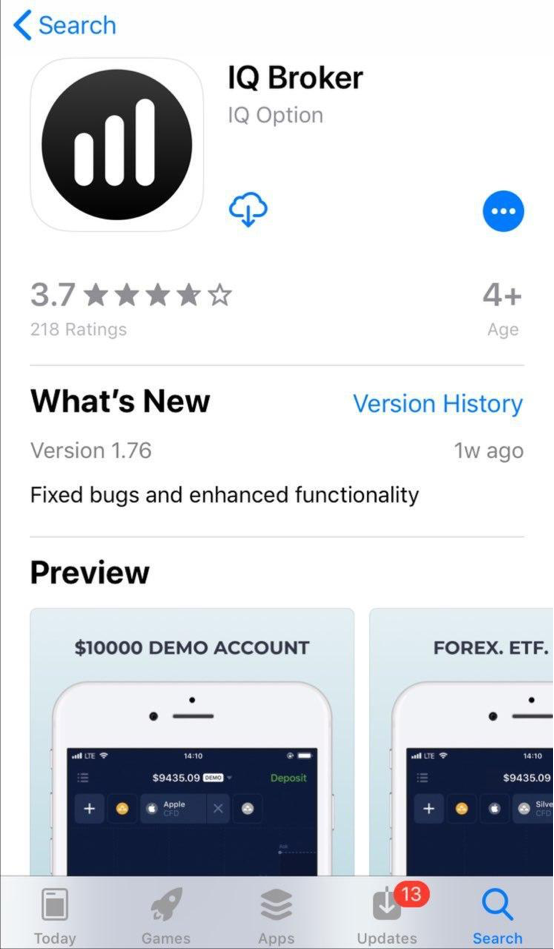
Traders Comments
IqOption iOS app has a smooth and user-friendly interface, which allows you to have a pleasant trading experience from your mobile phone. It has many positive reviews on the AppStore.
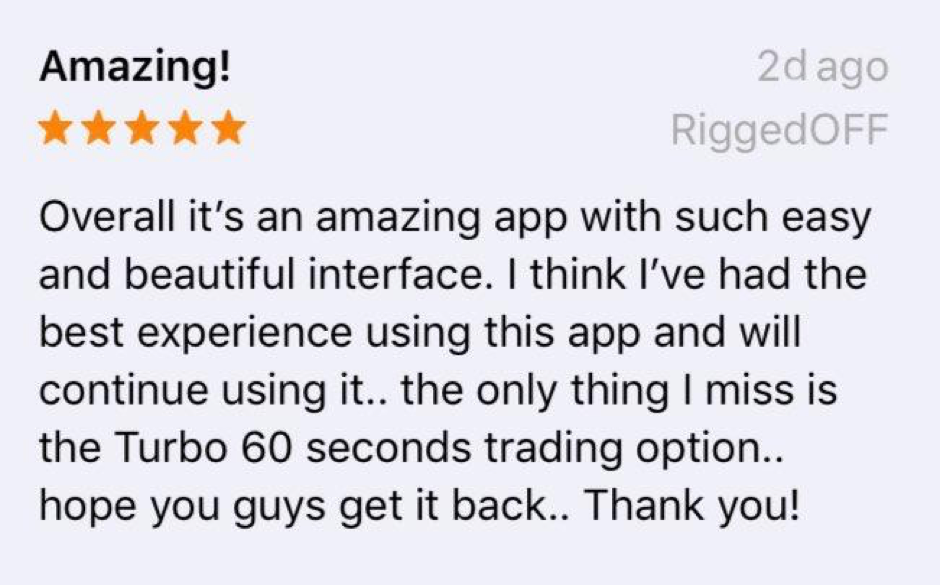
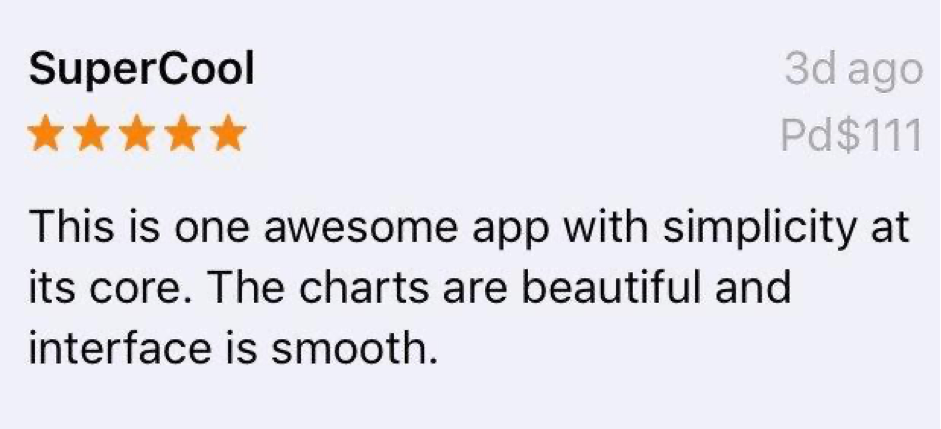
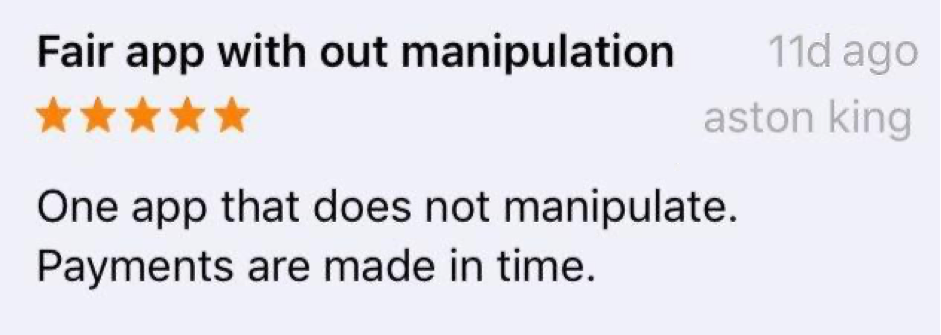
Demo Account
You don’t need to do anything specific in order to open an Iq Option demo account. To open a demo account, you just have to sign up in the IqOption iOS app and a free demo account with $10.000 will be opened for you and you can instantly start practicing and improving your trading skills.

Real Account
Once you sign up in the app, a real Iq Option account will be opened. Consequently, after you sign up and verify your account, you are able to make your first deposit and start trading.

Login
It is not hard to login to Iq Option iOS app. To do that, follow these steps:
- Enter your email address or phone
- Enter the password from your IqOption account
- Press on the “Log In” button
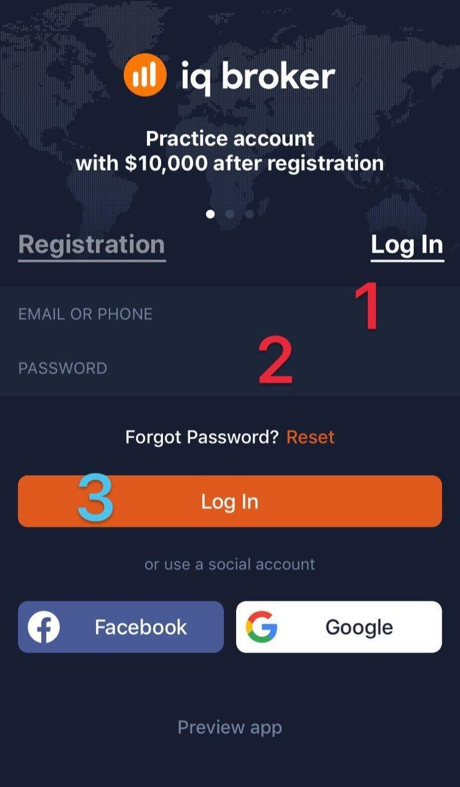
Deposit Money
It is quite simple to make a deposit in IqOption iOS app. In order to make a deposit, you need to complete these steps:
- Press on the “Deposit” button
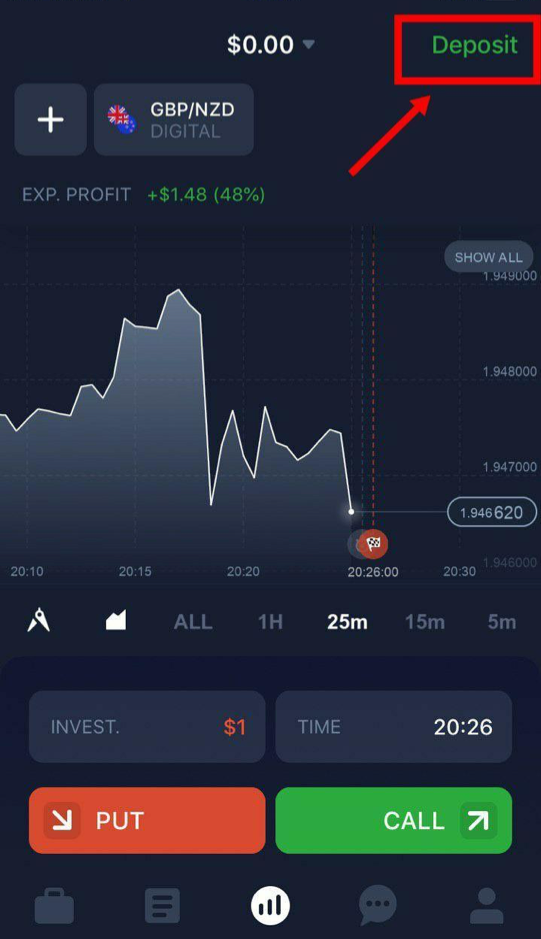
- Select your payment method
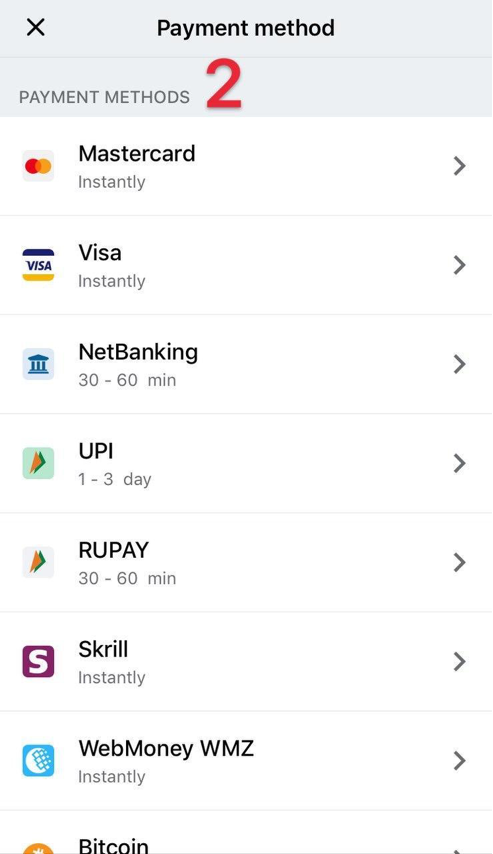
- Enter the amount you wish to deposit
- Fill in your card information
- Press on the “Deposit” button
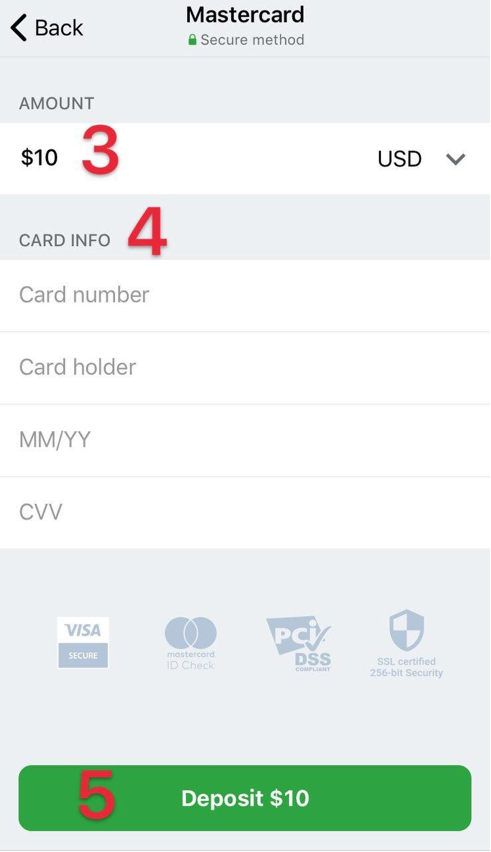
Start Trade
Trading in IqOption iOS app is convenient and simple. In order to start trading you first of all have to select the asset you wish to trade. After that choose your expiration time and strike rate. Then select the amount you would like to invest. Predict if the price will increase or decrease and press the corresponding button. If you believe the price will increase, press on the “CALL” button, if you believe the price will decrease, press on the “PUT” button.
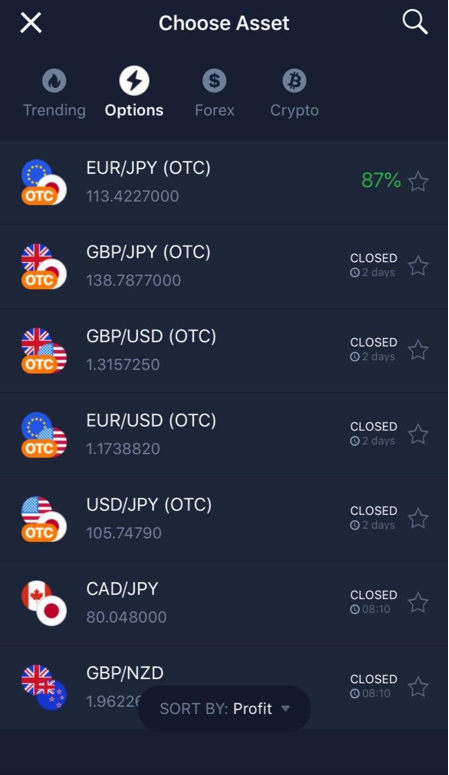
Account Verification
Before you make a deposit, you firstly have to verify your Iq Option account. In order to verify your account you first of all have to fill in your personal data, like your name, surname, gender, country of residence and date of birth. After that you will have to add your phone and verify your email. Lastly, you will need to send a photo of the document that shows your full name, your photo, date of birth, expiry date, document number and your signature to prove your identity. This can be a photo of your ID card or your passport.
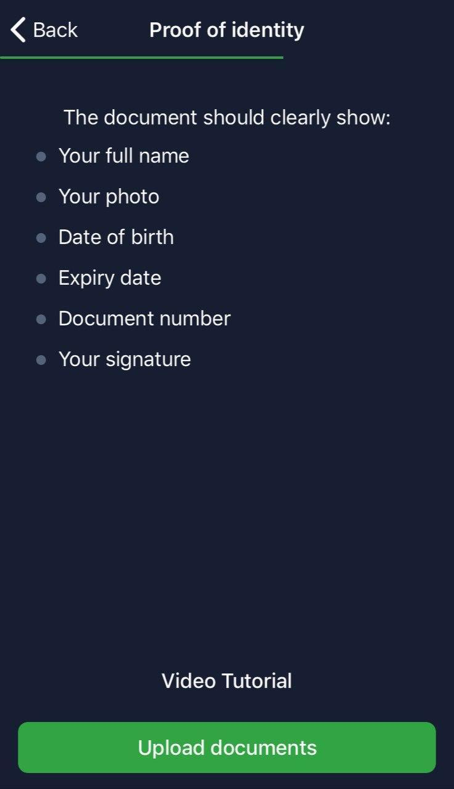
Contact Support
Trader may contact IqOption support by online chat. To contact support by online chat, you need to go to the “Chats” tab and at the top you will find Support online chat. Moreover, IqOption provides 24/7 support and the easiest and fastest way to contact IqOption support is to contact them by online chat. Thus, you will get a reply to your question in just a few moments.
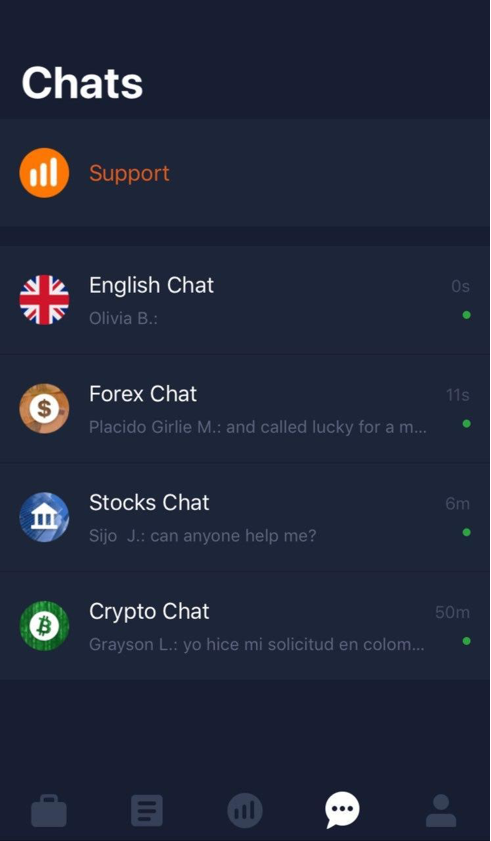
Withdraw Money
To withdraw money from Iq Option iOS app, you have to go to the “Profile” tab and press on “Withdraw”.
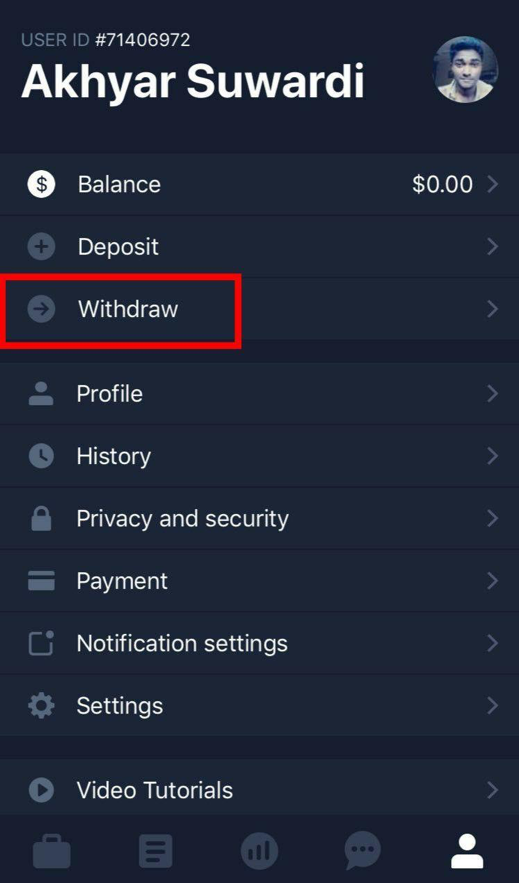
You will have to select your withdrawal method and then you will be able to choose the amount of your withdrawal.

Relaunch App
In case you need to relaunch the app, you have to close the IqOption app tab and then open the app again.